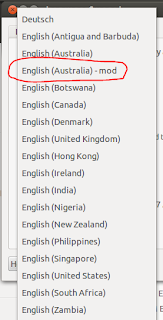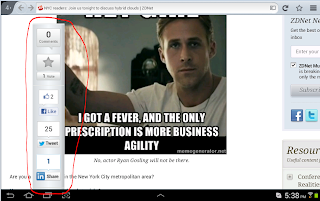For anyone that uses GnuCash to manage an account and then making this account available to someone in a different country (more correctly different time zone), you need to be aware of the treatment of transaction date in GnuCash as it can cause disagreement.
Or for traveller that takes their account on a trip and diligently changing the time zone on arrival of each location and then recording transaction en route. For example, if you travel from NYC and visit HK record a transaction, and return to NYC, GnuCash will render the transaction date for the HK transaction differently when viewed in NYC.
To understand this time zone dependency one needs to understand how GnuCash records the transaction date, which is stored in transactions.post_date.
GnuCash stores each transaction date (entered in local date) in UTC by converting the local date you enter taken as at 0000 hour using the system time zone and it does not stores the time zone information of the transaction date. But GnuCash always displays the transaction date in local date by conversion using the system time zone. If the transaction journals contain records recorded in different time zones, the user can be confused when viewing these transactions.
Recently I ran into a problem when I was reconstructing an account from a pile of statements from Hong Kong. I was entering the transactions, whose dates were clearly in Hong Kong Time zone using Brisbane Time zone (UTC+10) unaware of the conversion mechanism underneath.
When the GnuCash account was then shown in Hong Kong, after changing the system time zone to that of Hong Kong (UTC+8), all the transaction dates were one date behind even though the time zone difference was only 2 hours difference. How could this small change resulted in a 24 hours shift?
It turns out GnuCash drops the time when rendering the transaction date. Hence a transaction date of May 23, 2012 (at 0000) in Brisbane Time Zone recorded as 20120522140000 is converted to Hong Kong Time zone as 22/05/2012 2200 and displayed as 22/05/2012 after discarding the time.
Because GnuCash always uses 0000 hours on recording and then dropping the time after converting to local date/time, this can give an incorrect date, like a 24 hours shift.
For some other time zone difference the change does not yield any difference. It all depends on the shift.
This date treatment means:
1) that the database of GnuCash is tightly dependent on the time zone and one is ill-advised to change the system time zone. If you move domicile, you may have to create a brand new GnuCash database for that new time zone.
2) If dispatching the database to a different time zone, warn them conversion may alter the transaction date.
A site devoted to discussing techniques that promote quality and ethical practices in software development.
Thursday, November 21, 2013
Saturday, September 14, 2013
One size does not fit - Windows 8.1 upgrade
It appears Microsoft has not learned that one-size does not fit all when designing Windows 8 to replace Windows 7. The comments from this article <http://www.theregister.co.uk/2013/09/12/windows_eight_one_review> puts it succinctly the difficulties Microsoft is facing inflicted by herself:
Apple seems to understand this issue much better than Microsoft and handles the situation with finesse. Apple does not try to make MacOS to run and behave like iOS. This is not only sensible but free each group of designers the constraint one form of device would impose on the other learning to all sort of ridiculous compromises.
Microsoft appears to be incapable of learning from its past. When Microsoft brought out the PDA (Personal Digital Assistant), a fore-father of today's smart phone, it tried to make its operating system emulating the Windows' and this exercise failed miserably.
Now Microsoft is contended on forcing Desktop user to run like a 9-10" touch devices when they do not have any touch facility. Surely with the kind of resources available in Microsoft, they can build into the Windows the intelligence to detect the operating hardware and to be adaptive.
As a concession to Desktop user with 19+" monitors, Windows 8.1 now allows user to resize their "Modern" apps.
I actually find this term "Modern" user interface kind of inappropriate. What is so 'modern' when you look at one, it reminds one of the good old dumb terminal display - always fixed at that size (80x24) - except that this now has color and gaphics. Nevertheless, it is fixed and can't be resized, except in Windows 8.1. All controls are flat ugly as compared to those in Windows 7, even without Aero, and lacking any feedback. In many applications one can't tell if it is a clickable control or just a piece of text. Calling that 'Modern'? Please bring back the ancient user interface.
The Search app also deserves a mention. Search “Everywhere” from the Charms menu, and an app pieces together local and web results into a multimedia view that works brilliantly for certain types of search. It is an excellent app. The question is: will users who are stuck in the desktop ever discover it? That question expresses Microsoft’s difficulty. The more it steers users towards the Windows 8 tablet platform, the more complaints it gets from bemused and often conservative Windows users. The more it enables user to stay in the desktop environment, the harder it becomes to establish its new app platform.I honestly don't understand why Microsoft is hell-bend on subscribing to this silly idea that there is only one way to use a computing device. The only conclusion is to use a force users to use the "Modern" (aka Metro) apps so that their effort will quickly boost up the number to compete with Apple and Google. In order words, Microsoft is using her customers as their foot soldiers.
Apple seems to understand this issue much better than Microsoft and handles the situation with finesse. Apple does not try to make MacOS to run and behave like iOS. This is not only sensible but free each group of designers the constraint one form of device would impose on the other learning to all sort of ridiculous compromises.
Microsoft appears to be incapable of learning from its past. When Microsoft brought out the PDA (Personal Digital Assistant), a fore-father of today's smart phone, it tried to make its operating system emulating the Windows' and this exercise failed miserably.
Now Microsoft is contended on forcing Desktop user to run like a 9-10" touch devices when they do not have any touch facility. Surely with the kind of resources available in Microsoft, they can build into the Windows the intelligence to detect the operating hardware and to be adaptive.
As a concession to Desktop user with 19+" monitors, Windows 8.1 now allows user to resize their "Modern" apps.
I actually find this term "Modern" user interface kind of inappropriate. What is so 'modern' when you look at one, it reminds one of the good old dumb terminal display - always fixed at that size (80x24) - except that this now has color and gaphics. Nevertheless, it is fixed and can't be resized, except in Windows 8.1. All controls are flat ugly as compared to those in Windows 7, even without Aero, and lacking any feedback. In many applications one can't tell if it is a clickable control or just a piece of text. Calling that 'Modern'? Please bring back the ancient user interface.
Saturday, August 17, 2013
Comments and Caveats in using Portable GPG Shell - gpg4usb
At the on set, let's me congratulate the developers in Gpg4Usb for releasing a very useful GPG shell that is portable in Windows and portable in a sense in Linux. The same distribution can run in Windows and in Linux, with some caveats as discussed below.
You can download a copy from here and unzipping it into a folder in Windows or Linux and you can immediately use it by running the program start_windows.exe. In Linux, you start the program by launching the start_linux program.
While it cannot do all the stuff that Gpg4Win can do in Windows, the beauty of Gpg4Usb is that it is self-contain and can run off the USB drive in any Windows without Administrative Privilege. It carries a copy of gpg.exe for Windows and gpg for Linux in the bin folder. The keys, using the standard format used by gpg.exe, are kept in the keydb folder.
Since there is no special treatment needed to get this program running in Windows from your local hard drive or your USB drive, let's move the discussion onto running this from Linux.
Through no fault of this program if located on USB drive, the default way of mounting the USB drive in Linux forbids one to execute any binary from such a device. Hence it is not as portable as in a Windows environment where there is no such restriction.
Without root access, the only viable option is to copy the gpg4usb folder onto a local drive (into the home folder if you like) from the USB drive. If you have updated any keys while using this program directly from the USB drive in Windows, all you have to do is just to update the gpg4usb/keydb folder on your local drive. Once you have done that, the following caveats apply:
1) Make sure you change the file permission of the following files to have executable permission:
gpg4usb/start_linux
gpg4usb/bin/gpg
Failure to do so will not launch anything and there is no crash message. If you simply give gpp4usb/start_linux executable permission, in a 32-bit Linux, the program will start but you will not see the keys in the key store. This is because the program fails to launch gpg4usb/bin/gpg necessary to retrieve the keys.
2) In a 64-bit Linux you need to ensure that you have 32-bit binary support. In Debian/Ubuntu derivative distro, such as Mint, you need to use the Software Manager to install the package ia32-libs-multiarch.
Without that package the program will not start even if the Caveat 1) above has been applied. I would recommend to try to run the program after applying the changes mentioned in caveat 1) first just in case some other 32-bit program may have installed the 32-bit support for you.
This program, despite the above caveats in Linux, is a competent replacement of GPA that is not longer supported and even KGpg.
You can download a copy from here and unzipping it into a folder in Windows or Linux and you can immediately use it by running the program start_windows.exe. In Linux, you start the program by launching the start_linux program.
While it cannot do all the stuff that Gpg4Win can do in Windows, the beauty of Gpg4Usb is that it is self-contain and can run off the USB drive in any Windows without Administrative Privilege. It carries a copy of gpg.exe for Windows and gpg for Linux in the bin folder. The keys, using the standard format used by gpg.exe, are kept in the keydb folder.
Since there is no special treatment needed to get this program running in Windows from your local hard drive or your USB drive, let's move the discussion onto running this from Linux.
Through no fault of this program if located on USB drive, the default way of mounting the USB drive in Linux forbids one to execute any binary from such a device. Hence it is not as portable as in a Windows environment where there is no such restriction.
Without root access, the only viable option is to copy the gpg4usb folder onto a local drive (into the home folder if you like) from the USB drive. If you have updated any keys while using this program directly from the USB drive in Windows, all you have to do is just to update the gpg4usb/keydb folder on your local drive. Once you have done that, the following caveats apply:
1) Make sure you change the file permission of the following files to have executable permission:
gpg4usb/start_linux
gpg4usb/bin/gpg
Failure to do so will not launch anything and there is no crash message. If you simply give gpp4usb/start_linux executable permission, in a 32-bit Linux, the program will start but you will not see the keys in the key store. This is because the program fails to launch gpg4usb/bin/gpg necessary to retrieve the keys.
2) In a 64-bit Linux you need to ensure that you have 32-bit binary support. In Debian/Ubuntu derivative distro, such as Mint, you need to use the Software Manager to install the package ia32-libs-multiarch.
Without that package the program will not start even if the Caveat 1) above has been applied. I would recommend to try to run the program after applying the changes mentioned in caveat 1) first just in case some other 32-bit program may have installed the 32-bit support for you.
This program, despite the above caveats in Linux, is a competent replacement of GPA that is not longer supported and even KGpg.
Friday, June 7, 2013
Caveat to customise Ubuntu locale for Ubuntu Thunderbird
Further to my post on how to customise the locale in Ubuntu and my suggestion to use the following format:
xx_YY.CHARSET@extra
as a way to provide customised locale settings without replacing the system's.
Unfortunately, Ubuntu Thunderbird (ver 17.0.6) cannot handle the above mentioned convention even though Ubuntu can comfortably handling this.
By way of experimentation, I have discovered that it appears that Thunderbird picks up the local specifier in the LC_* environment variables and drops the part from @ onward and then using that as the locale specifier to load the locale settings.
So for example if you customise say English (Hong Kong) and name the customisation where you change the time/date format as en_HK@test and then you select this in your Regional Formats. When Thunderbird loads up, it will pick up the specifier en_HK.utf-8@test but it will only use en_HK.utf8 to load up the appropriate locale settings thus ignoring your customisation.
Hence if you want to correct the locale for Thunderbird, the only way is to replace the system file.
xx_YY.CHARSET@extra
as a way to provide customised locale settings without replacing the system's.
Unfortunately, Ubuntu Thunderbird (ver 17.0.6) cannot handle the above mentioned convention even though Ubuntu can comfortably handling this.
By way of experimentation, I have discovered that it appears that Thunderbird picks up the local specifier in the LC_* environment variables and drops the part from @ onward and then using that as the locale specifier to load the locale settings.
So for example if you customise say English (Hong Kong) and name the customisation where you change the time/date format as en_HK@test and then you select this in your Regional Formats. When Thunderbird loads up, it will pick up the specifier en_HK.utf-8@test but it will only use en_HK.utf8 to load up the appropriate locale settings thus ignoring your customisation.
Hence if you want to correct the locale for Thunderbird, the only way is to replace the system file.
Labels:
Linux,
Thunderbird,
Ubuntu
Way to customise Ubuntu locale settings
What started me on the journey to examine how to modify or customise the locale settings in Ubuntu began with a very trivial matter. I moved my Windows Thunderbird to Ubuntu Thunderbird.
Although the regional settings for my Ubuntu is already set to English (Australia), en_AU for those familiar with locale language, the time is still showing in 24 hours format. In Windows, the default is in 12 hours format and it is customarily in Australia to use the 12 hours format. I don't know how Ubuntu has got that wrong!
Hence the quest to correct this which turns out to be a major exercise diving into the bowel of Linux's way of dealing with locale wasting me several days for something we could do in seconds in Windows. At this point, I fully sympathise with Miguel De Icaza of his reason to move over to Mac OS.
There are no shortage of rants on the Internet about how primitive Linux/Ubuntu in catering for this not unusual customisation with some GUI support. Even if none, at least it should be better documented so that user can follow the steps. Unfortunately, the Internet is also fully of advices which range from working in some situations, or brute force work around, to some simply does not work any more.
This post is not to add more rant to an already heapful but to outline the steps one needs to go through to customise and here are the steps:
In Ubuntu and other Linux, the locale formatting specification is based on the C-Library's strptime() specification. The same list of format specifiers can be found in the man page of date.
The specification for the locale is then stored in text format as locale definition file and one for each locale. They can be found in /usr/share/i18n/locales and the binary version is then recorded in an archive somewhere else.
So the first step to do that is locate the locale definition file in this directory. It is also a good practice to store your customised version here too.
You can also use the same command without any parameter to view the current locale settings. We will come back to how they are specified in which file.
I assume that you are familiar with the syntax in the locale definition file. If not, you can study the precise definition here.
Identify the items you want to customise and as a good house keeping task make sure you change the file's:
xx_YY@extra
where xx is the ISO-639 language code and YY is the ISO-3166 country code. The @extra is the bit that allows you to identify your customisation. Normally @extra is not used. When you compile the locale definition file, that is the next step, you then specify the character set used in definition in the following convention:
xx_YY.CHARSET@extra
where the CHARSET can be UTF-8, ISO-8859-1 or ASCII.
In my case all I want to do is to display time in 12 hours format and hence I modified the t_fmt and d_t_fmt as follows:
To compile my customisation and to install it into the locale archive, I use the following command (assuming your current directory is in /usr/share/i18n/locales, the directory containing your modified definition file):
If you are replacing the system deployed file with your customised version, use the following variation:
To verify your changes have been successfully installed into the locale archive, you can use the above mentioned locale command. This is where it will save you time if you have followed the above mentioned house keeping recommendations as your modified title/version/date are become evident.
If you are replacing the system deployed file with your customised version, all you have to do is to log out of your session and log back in.
You can use locale -ck LC_TIME (or whatever setting you have changed) to see if your customisation are compiled correctly.
All you then have to do is to select that (as circled in red). Close the dialog and log out and log in to bring that into use.
What actually happens behind the scene is that it modifies or creates the ~/.pam_environment file that records the locale settings meeting your selection. This file is not there unless you have change the Regional Formats. In my case the LC_TIME becomes:
LC_TIME=en_AU.UTF-8@mod
If you want to apply your change to the system, you simply modified the /etc/default/locale file.
Although the regional settings for my Ubuntu is already set to English (Australia), en_AU for those familiar with locale language, the time is still showing in 24 hours format. In Windows, the default is in 12 hours format and it is customarily in Australia to use the 12 hours format. I don't know how Ubuntu has got that wrong!
Hence the quest to correct this which turns out to be a major exercise diving into the bowel of Linux's way of dealing with locale wasting me several days for something we could do in seconds in Windows. At this point, I fully sympathise with Miguel De Icaza of his reason to move over to Mac OS.
There are no shortage of rants on the Internet about how primitive Linux/Ubuntu in catering for this not unusual customisation with some GUI support. Even if none, at least it should be better documented so that user can follow the steps. Unfortunately, the Internet is also fully of advices which range from working in some situations, or brute force work around, to some simply does not work any more.
This post is not to add more rant to an already heapful but to outline the steps one needs to go through to customise and here are the steps:
Step 1 - Identify the locale definition file you want to modify
If you are unfamiliar with way Ubuntu specifies locale information, you can visit this page.In Ubuntu and other Linux, the locale formatting specification is based on the C-Library's strptime() specification. The same list of format specifiers can be found in the man page of date.
The specification for the locale is then stored in text format as locale definition file and one for each locale. They can be found in /usr/share/i18n/locales and the binary version is then recorded in an archive somewhere else.
So the first step to do that is locate the locale definition file in this directory. It is also a good practice to store your customised version here too.
Step 2 - Customise the setting(s)
Before you modify the settings, you can use the following command to view the format of items, for say the time/date display, of your locale:locale -ck LC_TIME
You can also use the same command without any parameter to view the current locale settings. We will come back to how they are specified in which file.
I assume that you are familiar with the syntax in the locale definition file. If not, you can study the precise definition here.
Identify the items you want to customise and as a good house keeping task make sure you change the file's:
- Title to reflect that you have changed something
- Change the version number, say from 1.0 to 1.05
- Change the date.
Step 2.1 - Decide how to use your change
Before you save the changes into the file, you need to decide what you want to do:- Replace the existing locale with your customised version - this will impact on the system as well as per-user. Simply use the same file name.
- Keep your customised locale separate from the one you based on and you can then choose to apply this system-wide or on per-user basis. You need to save the changes to a different file name.
xx_YY@extra
where xx is the ISO-639 language code and YY is the ISO-3166 country code. The @extra is the bit that allows you to identify your customisation. Normally @extra is not used. When you compile the locale definition file, that is the next step, you then specify the character set used in definition in the following convention:
xx_YY.CHARSET@extra
where the CHARSET can be UTF-8, ISO-8859-1 or ASCII.
In my case all I want to do is to display time in 12 hours format and hence I modified the t_fmt and d_t_fmt as follows:
% % Change "%T" to "%r" t_fmt "<U0025><U0072>" % % Change "%T" to "%r" d_t_fmt "<U0025><U0061><U0020><U0025><U0064><U0020><U0025><U0062><U0020><U0025><U0059><U0020><U0025><U0072><U0020><U0025><U005A>"I also want to retain the system deployed setting and introduce my customisation as such. Hence I name my file as en_AU@mod.
Step 3 - Compile the locale definition file into the locale archive
This can be accomplished with the localedef command with super user privilege and the locale archive by default is located in /usr/lib/locale/locale-archive. This is a binary file but whose contents can be listed by using the following command:locale -av
To compile my customisation and to install it into the locale archive, I use the following command (assuming your current directory is in /usr/share/i18n/locales, the directory containing your modified definition file):
sudo localedef -c -v -f UTF-8 -i en_AU@mod en_AU.UTF-8@mod
If you are replacing the system deployed file with your customised version, use the following variation:
sudo localedef -c -v -f UTF-8 --replace -i en_AU en_AU.UTF-8
To verify your changes have been successfully installed into the locale archive, you can use the above mentioned locale command. This is where it will save you time if you have followed the above mentioned house keeping recommendations as your modified title/version/date are become evident.
If you are replacing the system deployed file with your customised version, all you have to do is to log out of your session and log back in.
You can use locale -ck LC_TIME (or whatever setting you have changed) to see if your customisation are compiled correctly.
Step 4 - Introduce your change on per user basis
You can select your customised locale definition by using the Ubuntu's Regional Formats in the Language Support applet or fondly known as gnome-language-selector. If you have named your customised definition file appropriately, it will show up in the list like this:All you then have to do is to select that (as circled in red). Close the dialog and log out and log in to bring that into use.
What actually happens behind the scene is that it modifies or creates the ~/.pam_environment file that records the locale settings meeting your selection. This file is not there unless you have change the Regional Formats. In my case the LC_TIME becomes:
LC_TIME=en_AU.UTF-8@mod
If you want to apply your change to the system, you simply modified the /etc/default/locale file.
Tuesday, May 21, 2013
Android is like the Windows XP days with little regards to user's protection
Months ago, I made a statement to my friends that effectively compared Android's operations or lack of security to the days of Windows XP and prior. The open neglect seems to follow the same excuse Windows use to make it easy for people to use. Now my observation is supported,
The Android threat landscape is starting to resemble that of Windows, according to F-Secure's Mobile Threat Report
The Android threat landscape is growing in both size and complexity with cyber criminals adopting new distribution methods and building Android-focused malware services, according to a report from Finnish security vendor F-Secure.
The number of mobile threats has increased by nearly 50 percent during the first three months of 2013, from 100 to 149 families and variants, F-Secure said in its Mobile Threat Report for Q1 2013 that was released on Tuesday. Over 91 percent of those threats target the Android platform and the rest target Symbian.What frightens me most and at the same annoying me is that when you install most applications, they demand access to your account, your phone, or other facilities that do not seem to be related to what the main function of the applications.
For example, I once wanted to install a PDF viewer and it demanded permission to access my phone contacts, etc. I have yet to see a PDF viewer in Linux/Windows demanding access to my Outlook or Thunderbird phone book, or my Google account. After all, it is just a program to render the PDF document and all it really need is read access to certain area where the document is held.
Then the other date I want to install a GPS logger but it too needed my Google Account, phone Contacts, phone logs, etc. Why? Is it just a program to jolt down the GPS location regular interval or on demand? All it really requires should be write access to the user's area and no more and no less.
If application demanding this kind of unnecessarily access of elevated privilege or to areas in Windows and Linux, they will be exposed as Trojan or Malware. But in Android, a form of Linux, it is an acceptable practice. Why?
As a result, I often do not install those applications that demand unreasonably access.
The only way to fix this rampant neglect of security is to turn everything off and then allowing the user to enable/disable access relating to features user requires. Ultimately it should be the responsibility of the phone owner. At the moment, the big switch is just too wide much like Windows XP where most people were using it without security.
XmlSerialization - why two runtime behaviour for class with read-only properties?
Following on from the previous blog post, and just to recap, there are at least two ways to write a class with read only property.
The old way is:
and the other way is to use private setter like this:
These two classes functionally are the same. However, the XmlSerializer exhibits very different behaviour depending on how you write the class. This to me seem rather odd.
In the case of PersonReadOnly, there is no runtime exception, except that the state of the class, namely Name and Age, are not serialized as in agreement with the specification. So when the stream is deserialized, the values of Name and Age are that of the null and 0, respectively. Fair enough!
But when one writes the class as in the style promoted in PersonReadOnly1, the runtime behaviour is radically different. XmlSerializer throws the following InvalidOperationException, which is caused by the exception in sgen.exe,
The question is: should CLR exhibit the same runtime behaviour regardless of how the class is constructed?
The old way is:
[ Serializable ]
public class PersonReadOnly {
String m_Name;
Int32 m_Age;
public String Name {
get{ return m_Name; }
}
public Int32 Age {
get{ return m_Age; }
}
public PersonReadOnly() {
}
public PersonReadOnly (String name, Int32 age) {
this.m_Name = name;
this.m_Age = age;
}
}
and the other way is to use private setter like this:
[ Serializable ]
public class PersonReadOnly1 {
String m_Name;
Int32 m_Age;
public String Name {
get{ return m_Name; }
private set { m_Name = value; }
}
public Int32 Age {
get{ return m_Age; }
private set { m_Age = value; }
}
public PersonReadOnly1() {
}
public PersonReadOnly1 (String name, Int32 age) {
this.Name = name;
this.Age = age;
}
}
These two classes functionally are the same. However, the XmlSerializer exhibits very different behaviour depending on how you write the class. This to me seem rather odd.
In the case of PersonReadOnly, there is no runtime exception, except that the state of the class, namely Name and Age, are not serialized as in agreement with the specification. So when the stream is deserialized, the values of Name and Age are that of the null and 0, respectively. Fair enough!
But when one writes the class as in the style promoted in PersonReadOnly1, the runtime behaviour is radically different. XmlSerializer throws the following InvalidOperationException, which is caused by the exception in sgen.exe,
System.InvalidOperationException: Unable to generate a temporary class (result=1). error CS0200: Property or indexer 'TestSerialization.PersonReadOnly1.Name' cannot be assigned to -- it is read only error CS0200: Property or indexer 'TestSerialization.PersonReadOnly1.Age' cannot be assigned to -- it is read only at System.Xml.Serialization.Compiler.Compile(Assembly parent, String ns, XmlSerializerCompilerParameters xmlParameters, Evidence evidence) at System.Xml.Serialization.TempAssembly.GenerateAssembly(XmlMapping[] xmlMappings, Type[] types, String defaultNamespace, Evidence evidence, XmlSerializerCompilerParameters parameters, Assembly assembly, Hashtable assemblies) at System.Xml.Serialization.XmlSerializer.GenerateTempAssembly(XmlMapping xmlMapping, Type type, String defaultNamespace) at System.Xml.Serialization.XmlSerializer..ctor(Type type, String defaultNamespace) at System.Xml.Serialization.XmlSerializer..ctor(Type type) at TestSerialization.TestXmlSerialization.SerializeClassWithNonPublicSetter_PersonReadOnly1() in E:\Projects\SerializationDemo2\TestSerialization\TestXmlSerialization.cs:line 74
The question is: should CLR exhibit the same runtime behaviour regardless of how the class is constructed?
Labels:
.Net,
C#,
XmlSerialization
Saturday, May 11, 2013
XmlSerializer - Difference in runtime behaviour between MS .Net and Mono runtime
There are several ways to define a class in C# with read-only properties.
You could define it like this:
This is the good old way of doing it. When this class is serialized using Xml Serialization, the values of the properties are not serialized.
Alternately, you can declare one with a private setter or using the auto-generated property syntax with private setter, like this:
While WithAutoPropertiesReadOnly and PersonReadOnly classes are functionally the same, the runtime treatments in CLR (MS .Net) and Mono runtime are very different.
CLR and Mono differences
The Mono runtime used in this experiment is version 2.10.8.1 hosted in Ubuntu 12.04 LTS).
When one tries to construct an XmlSerializer object for the class WithAutoPropertiesReadOnly class, like this:
CLR runtime throws an exception of type InvalidOperationException while Mono blissfully serializes and deserializes with XmlSerializer in defiant of the specification.
This is dangerous as it introduces runtime differences that can affect cross-platform compatibility. Irrespective if the above piece of code is run in CLR or Mono, the same runtime behaviour should result.
This anomaly between CLR (runtime 2.0 & 4.0) and Mono only manifested by the presence of non-public property setter. In fact, the exception thrown in CLR is due to the runtime exception thrown by sgen.exe when the runtime tries to generate the temporary serialization DLL.
There is no disagreement when trying to serialize the class PersonReadOnly; both CLR and Mono yield the same result that the values for the properties are not serialized in Xml Serialization.
You could define it like this:
[ Serializable ]
public class PersonReadOnly
{
String m_Name;
Int32 m_Age;
public String Name {
get{ return m_Name; }
}
public Int32 Age {
get{ return m_Age; }
}
public PersonReadOnly()
{
}
public PersonReadOnly (String name, Int32 age)
{
this.m_Name = name;
this.m_Age = age;
}
}
This is the good old way of doing it. When this class is serialized using Xml Serialization, the values of the properties are not serialized.
Alternately, you can declare one with a private setter or using the auto-generated property syntax with private setter, like this:
[ Serializable ]
public class WithAutoPropertyReadOnly
{
public String Name { get; private set; }
public Int32 Age { get; private set; }
public WithAutoPropertyReadOnly() { }
public WithAutoPropertyReadOnly( string name, Int32 age )
{
this.Name = name;
this.Age = age;
}
}
The end result of this class WithAutoPropertyReadOnly is to produce private setters for properties Name and Age.While WithAutoPropertiesReadOnly and PersonReadOnly classes are functionally the same, the runtime treatments in CLR (MS .Net) and Mono runtime are very different.
CLR and Mono differences
The Mono runtime used in this experiment is version 2.10.8.1 hosted in Ubuntu 12.04 LTS).
When one tries to construct an XmlSerializer object for the class WithAutoPropertiesReadOnly class, like this:
XmlSerializer ser = new XmlSerializer( typeof(WithAutoPropertiesReadOnly) );
CLR runtime throws an exception of type InvalidOperationException while Mono blissfully serializes and deserializes with XmlSerializer in defiant of the specification.
This is dangerous as it introduces runtime differences that can affect cross-platform compatibility. Irrespective if the above piece of code is run in CLR or Mono, the same runtime behaviour should result.
This anomaly between CLR (runtime 2.0 & 4.0) and Mono only manifested by the presence of non-public property setter. In fact, the exception thrown in CLR is due to the runtime exception thrown by sgen.exe when the runtime tries to generate the temporary serialization DLL.
There is no disagreement when trying to serialize the class PersonReadOnly; both CLR and Mono yield the same result that the values for the properties are not serialized in Xml Serialization.
Labels:
.Net,
CLR,
Mono,
Ubuntu,
XmlSerialization
Tuesday, May 7, 2013
A bug in Jorte Calendar - Always showing am in the Task popup
This is clearly a bug in Jorte Calendar version 1.5.10 running in Android 4.x.
If you create a Task and assign the start or/and end times as somewhere in the pm, in the brief view, shown here, it always shows am:
Notice the time circled in red.
If one goes ahead and edit this task, the full editing view shows a different story:
The times are clearly defined as in the pm and not in the am. In fact, regardless if one defines the time as am or pm, the brief version dialog box always shows am.
It therefore appears to show that the programmer has failed to parse the times and to choose the am or pm at all! It seems they have left that at the default, which I guess is the am.
While this Calendar app is one of the better ones in the Google Play, its user interface leaves plenty to be desired. For example when defining time, why put the AM/PM selector on the left hand side of the numeral where most others by convention and by standard putting it on the right?
Back to the drawing board and hopefully someone will test it properly and while at it, put the AM/PM selector on the right hand side of the numerals please. Or better still in the locale correct location.
If you create a Task and assign the start or/and end times as somewhere in the pm, in the brief view, shown here, it always shows am:
Notice the time circled in red.
If one goes ahead and edit this task, the full editing view shows a different story:
The times are clearly defined as in the pm and not in the am. In fact, regardless if one defines the time as am or pm, the brief version dialog box always shows am.
It therefore appears to show that the programmer has failed to parse the times and to choose the am or pm at all! It seems they have left that at the default, which I guess is the am.
While this Calendar app is one of the better ones in the Google Play, its user interface leaves plenty to be desired. For example when defining time, why put the AM/PM selector on the left hand side of the numeral where most others by convention and by standard putting it on the right?
Back to the drawing board and hopefully someone will test it properly and while at it, put the AM/PM selector on the right hand side of the numerals please. Or better still in the locale correct location.
Labels:
Android,
User Interface
Sunday, March 31, 2013
Does anyone know how to get rid of the annoying obstruction in ZDNet in Android?
It seems ZDNet is more interested in annoying its visitors using Android to their web site. Perhaps their web designer does not know how to calculate the right place to put their 'toolbar' showing their comments, votes, Facebook likes etc.
An example using screen capture is probably the best way to illustrate this annoying problem that only seems to exist in ZDNet. I hope the disease does not spread to others.
It does not matter if I am using Firefox or Chrome in my Samsung Tab 10.1, the same annoyance appears when you zoom in on the page.
Here is what the page looks like without zooming in, the normal view:
The 'toolbar' is courteously tugged out of the way on the left hand side. But when you zoom in to the page, the toolbar begins to intrude on the main view - the article - as can be seen by this capture:
The toolbar circled in red begin to become the main focus of the page rather than any article. The bar moves to the right the more you zoom in to the page and becomes bigger, obstructing the more of the article. This is completely inconsiderate.
Can someone tell me what I can do or if there is any add-on to get rid of this kind of visual scum?
An example using screen capture is probably the best way to illustrate this annoying problem that only seems to exist in ZDNet. I hope the disease does not spread to others.
It does not matter if I am using Firefox or Chrome in my Samsung Tab 10.1, the same annoyance appears when you zoom in on the page.
Here is what the page looks like without zooming in, the normal view:
The 'toolbar' is courteously tugged out of the way on the left hand side. But when you zoom in to the page, the toolbar begins to intrude on the main view - the article - as can be seen by this capture:
The toolbar circled in red begin to become the main focus of the page rather than any article. The bar moves to the right the more you zoom in to the page and becomes bigger, obstructing the more of the article. This is completely inconsiderate.
Can someone tell me what I can do or if there is any add-on to get rid of this kind of visual scum?
Labels:
Android,
Annoyingware
Wednesday, March 27, 2013
Does LibreOffice Team actually test their software for DOCX support?
I don't want to sound like ungrateful as I use and prefer to use LibreOffice even in Windows at those odd moments. I normally reside in Ubuntu and run LO 4.0.1.
As a developer when I see basic operations like this:
1) Create a LO Text file (ODT)
2) Write something and include some embedded graphics (Bitmap) into the document.
3) Then do a "Save as..." to a DOCX file.
failing to produce the correct result when one opens the docx in MS Office 2007, it is clearly a fault in the product or someone did not test their product.
Perhaps the LO team's definition of DOCX is text only file.
I am not sure if the graphic is missing or malformed. Since DOCX file is just a ZIP file, I can unzip the contents and the image file (.png) is awfully small. When one tried to open it, the viewer complaints about the corruption. This seems to indicate to me that their file converter has stuffed up the image in the process.
Surely the above steps must be described in their test procedure and user requirements. Yet the result, as echoed by voluminous chants for help in the Internet, seems to indicate that the LO Team do not include this most basic requirement in their test procedure. Otherwise, how could they not spot that missing graphic. I even doubt if they do test their product.
If LO cannot handle basic DOCX, they should branded that support as experimental or in beta mode and stop trying to make a case that it can handle DOCX file format. Doing so is highly irresponsible.
I am wondering how long will LO come around fixing this sought after bug-fix that has been around for as long as Open-Office/LibreOffice claiming to support DOCX.
Please do not include other fancy stuff and fix this most basic problem first as your product continues to wear a big cross for DOCX support.
As a developer when I see basic operations like this:
1) Create a LO Text file (ODT)
2) Write something and include some embedded graphics (Bitmap) into the document.
3) Then do a "Save as..." to a DOCX file.
failing to produce the correct result when one opens the docx in MS Office 2007, it is clearly a fault in the product or someone did not test their product.
Perhaps the LO team's definition of DOCX is text only file.
I am not sure if the graphic is missing or malformed. Since DOCX file is just a ZIP file, I can unzip the contents and the image file (.png) is awfully small. When one tried to open it, the viewer complaints about the corruption. This seems to indicate to me that their file converter has stuffed up the image in the process.
Surely the above steps must be described in their test procedure and user requirements. Yet the result, as echoed by voluminous chants for help in the Internet, seems to indicate that the LO Team do not include this most basic requirement in their test procedure. Otherwise, how could they not spot that missing graphic. I even doubt if they do test their product.
If LO cannot handle basic DOCX, they should branded that support as experimental or in beta mode and stop trying to make a case that it can handle DOCX file format. Doing so is highly irresponsible.
I am wondering how long will LO come around fixing this sought after bug-fix that has been around for as long as Open-Office/LibreOffice claiming to support DOCX.
Please do not include other fancy stuff and fix this most basic problem first as your product continues to wear a big cross for DOCX support.
Labels:
LibreOffice
Tuesday, January 22, 2013
Missing cursor keys in Windows 8 Tablet
Cursor keys have also been banished from the soft keyboard of Windows 8 tablet. It may be the first time Microsoft has removed the cursor keys from their soft keyboard.
The soft keyboard part, of the Windows 7 Tablet Input Panel definitely has the cursor keys.
Why is it so inappropriate to have cursor keys in a Touch tablet when it is often impossible to using the finger to move the cursor by one character? Remember because of the font uses, each character is not of the same width and I challenge anyone to move the cursor between two dots with precision.
It is crazy. I am so glad that there is a good practical solution for my Android Tablet.
The soft keyboard part, of the Windows 7 Tablet Input Panel definitely has the cursor keys.
Why is it so inappropriate to have cursor keys in a Touch tablet when it is often impossible to using the finger to move the cursor by one character? Remember because of the font uses, each character is not of the same width and I challenge anyone to move the cursor between two dots with precision.
It is crazy. I am so glad that there is a good practical solution for my Android Tablet.
Saturday, January 19, 2013
Cursor keys on tablet - the Android solution
Ever since this new crop of tablets - iPad and Android - came onto the market, I have been stunned to find the absence of these 4 cursor movement keys - Left, Right, Up and Down.
There was a situation when I was asked to compose a document on an iPad in some meeting and it was a severely frustrating experience to type even two lines. Yes I am not the greatest typist on earth but I am not unaccustomed to writing on a computer either.
It is like stuttering in typing; you type something and then you use back spaces to get back to where your correction point and retype. Surely, this is suppose to be a new generation of touch input over the familiar XP Tablet I once used for over 4 years.
If one search Google looking for answers, you come away with an impression of an ideological war to rid cursor keys on tablet. Why? I have yet seen a report from any user-interface laboratory scientifically measuring the benefit of getting rid of the cursor keys. Equally I have yet seen any substantiation of the harm having these keys present.
You have (almost) all the keys in a real QWERTY keyboard and a cursor on the screen and you still need them to type using your soft keyboard. So what harm is having the cursor keys? If one thinks such keys are unnecessary in a touch environment why not getting rid of all keys - no soft keyboard at all.
Microsoft's XP and Win7 Tablet can function efficiently entirely without a soft keyboard. Samsung Note has a pen input that it converts the scribble into text, much like the Transcriber found in the PDA era, and not using soft keyboard.
Android's development team seems to have a habit of forgetting the more important matter and including so called 'cool' stuff.
Thankfully, a group of developers couldn't put up with this nonsense ideological struggle any more and created the Hacker's Keyboard, which you can download from Google Play. It works wonders and its 4 cursor movements keys are like a torch light in a dark tunnel.
Thanks for this sensible invention (or rather reinvention), my frustrating typing sessions in my Toshiba AT1S0 running Android 3.2.1 tablet are in the distance past.
Since I do not have any Apple device and hence I have not paid too much attention looking for its supplement. A casual Google Search for iOS and cursor keys did not yield any glaringly obvious redress but an endless pleads for solutions.
There was a situation when I was asked to compose a document on an iPad in some meeting and it was a severely frustrating experience to type even two lines. Yes I am not the greatest typist on earth but I am not unaccustomed to writing on a computer either.
It is like stuttering in typing; you type something and then you use back spaces to get back to where your correction point and retype. Surely, this is suppose to be a new generation of touch input over the familiar XP Tablet I once used for over 4 years.
If one search Google looking for answers, you come away with an impression of an ideological war to rid cursor keys on tablet. Why? I have yet seen a report from any user-interface laboratory scientifically measuring the benefit of getting rid of the cursor keys. Equally I have yet seen any substantiation of the harm having these keys present.
You have (almost) all the keys in a real QWERTY keyboard and a cursor on the screen and you still need them to type using your soft keyboard. So what harm is having the cursor keys? If one thinks such keys are unnecessary in a touch environment why not getting rid of all keys - no soft keyboard at all.
Microsoft's XP and Win7 Tablet can function efficiently entirely without a soft keyboard. Samsung Note has a pen input that it converts the scribble into text, much like the Transcriber found in the PDA era, and not using soft keyboard.
Android's development team seems to have a habit of forgetting the more important matter and including so called 'cool' stuff.
Thankfully, a group of developers couldn't put up with this nonsense ideological struggle any more and created the Hacker's Keyboard, which you can download from Google Play. It works wonders and its 4 cursor movements keys are like a torch light in a dark tunnel.
Thanks for this sensible invention (or rather reinvention), my frustrating typing sessions in my Toshiba AT1S0 running Android 3.2.1 tablet are in the distance past.
Since I do not have any Apple device and hence I have not paid too much attention looking for its supplement. A casual Google Search for iOS and cursor keys did not yield any glaringly obvious redress but an endless pleads for solutions.
Subscribe to:
Posts (Atom)