While people reading this title may be wondering if I have missed the much touted "Backup and Restore" features in Windows 7 and wondering why I need to search for (better) Backup Utility?
Let me describes the deficiency in Windows 7's "Backup and Restore" utility before I will describe my search result.
Microsoft has succeeded in taking a highly capable program called NTBackup and destroying it for the sake of some eye-candy screen. The Win7 backup is so slooooow that any ZIP program will beat it hands down. Not only that, the eye-candy stuff lacks any really useful progress information. It does not even bother to tell you how many files it has picked up, which file is processing, and the total size of the files being backup (until the whole thing is finished) or expected time to take, given that is a best-guess. Apart from some pretty looking screens, the user-interface is totally unintuitive and functionality lacking.
If you have not seen an industrial strength real back up utility, I suggest you fire up a copy of NTBackup in XP Pro or installed it in Home Edition.
One of the basic needs of a back up utility is to be able to add the back up information to what is already there like keeping revision so that you can go back several generations to restore the data.
Not only that a backup utility is as good as its restoration capability. It has to be able to restore the data accurately and precisely including restoring the original ACLS for the NTFS files and folders. Failure to do that can cause major problem and security risk. Imagine you are backing up the profile areas for a machine and has to do a disaster recovery only to discover that the resulting ACLS are all wrong!
A good backup utility also should ensure that the person running this must be a backup operator or one with the SeBackupPrivilege, to perform backup and SeRestorePrivilege, to perform restoration.
The other features commonly found in industrial strength backup utility is to be able to perform incremental backup so to reduce the backup volume. This is important when you are doing a daily backup.
Armed with these demands, I evaluated the following free backup programs: NTBackup, FBackup, and Comodo Backup.
Sadly only NTBackup managed to perform flawlessly managing to replicate the ACLS perfectly. Here is a screen shot of the source (left hand window) and restored folder's ACLS (right hand window):
I restored the material to a different directory to check the restoration process. As a consequence, NTBackup is being used as a benchmark against which the other utilities are compared.
FBackup4 Version 4.4 Build 207
This is a very simple to use free 'backup' utility. The good part of this one is its ability to manage several backup instructions as jobs in the program. It automatically increments the backup volume file name and the backup volume is in ZIP format. It is relatively fast.
However, it is a naive implementation of a backup utility. At best, it can only be classified as a ZIP program with a purpose-built user-interface.
Here is the screen shot of restoring the user's profile to an alternate location. Once again the left hand window shows the security settings of the original top level user profile folder and the right hand window shows that for the restored materials:
This clears shows the restored materials have fewer privileges than the original materials failing being a competent back up utility. This is a simulation of profile restoration.
Comodo Backup Version 2.2.127000.12
The user-interface is prettier than FBackup but it is also more confusing and functional lacking. With its user-interface, a user cannot workout how to get the program to remember the backup instructions so that one can reuse them again. However there are several ways this program that this program can do that, albeit not as intuitive as that for FBackup.
During the composition of the backup instruction using the wizard, you can use the Schedule definition to remember your instructions even if you do not want to do scheduled backup. You simply change the type to manual backup. Strange logic.
The other way is to export your backup instructions to a file which contains the command-line arguments corresponding to your instructions. With this file you can then use the /script command-line directive to supply the script file when launching the backup utility.
This utility has some slick facility allowing you to define the backup volume file format - such as including date, time etc. They call them macros and they are not available in FBackup. It also has facility for you to define the level of compression you want during backup.
Performance of this program is very good. However it suffers the same problem as in FBackup when it fails to reproduce precisely the ACLS as shown below:
Conclusion
These backup utilities are not really backup tools but specialized ZIP programs. It is not just because they are using ZIP format but because they left out the ACLS what they need to use to restore them
While NTBackup is available official in XP Pro and optionally in XP Home Edition, Microsoft has provided a cut-down version of this tool for Vista/Windows 7, called "Windows NT Backup - Restore Utility", so that user can restore from NTBackup volumes.
However, NTBackup has been known to run fine in Vista and in Windows 7 (and here). Since the 'installation' of NTBackup is so low impact, I will definitely give that a try. The big remaining question is: At what time in the future that Windows development will render our trusty friend not operable?
A site devoted to discussing techniques that promote quality and ethical practices in software development.
Tuesday, June 22, 2010
Subscribe to:
Post Comments (Atom)

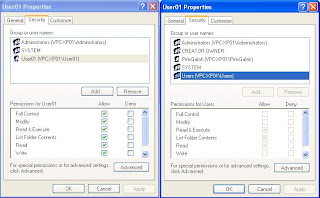

No comments:
Post a Comment